注:在应用里打开设置—系统设置,进入后打开通用,选择安全,将【未知来源的应用】开启;
一、从电脑里下载好当贝市场apk(点击立即下载)和影视快搜(点击立即下载)并拷贝到U盘;
友情提示:近期乐视最新系统禁止安装了当贝市场,如果出现安装被屏蔽的情况,请下载破解版当贝市场(点击立即下载),即可正常安装使用!


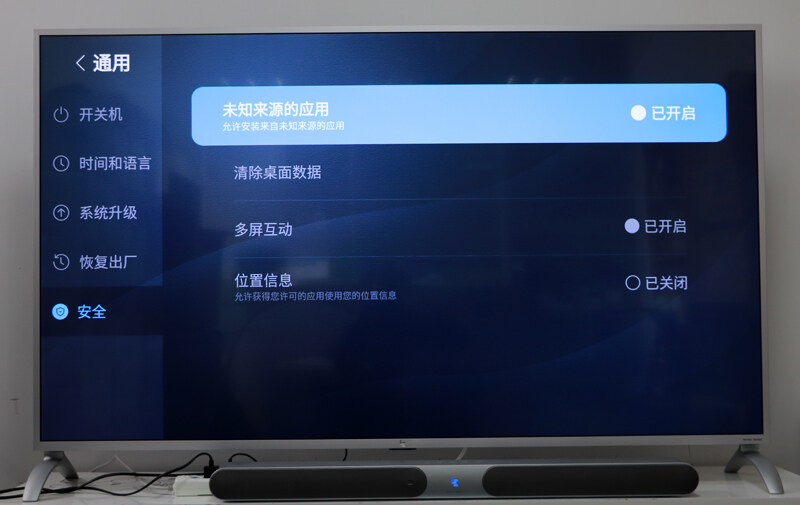
二、打开乐视电视并将U盘连接电视USB接口,然后打开应用里“文件管理”,选择“存储设备”打开USB,找到当贝市场apk,点击并确认安装即可;


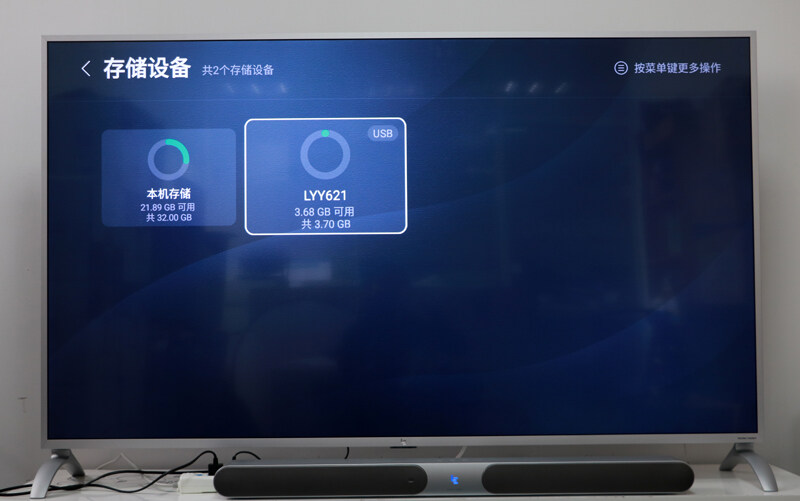

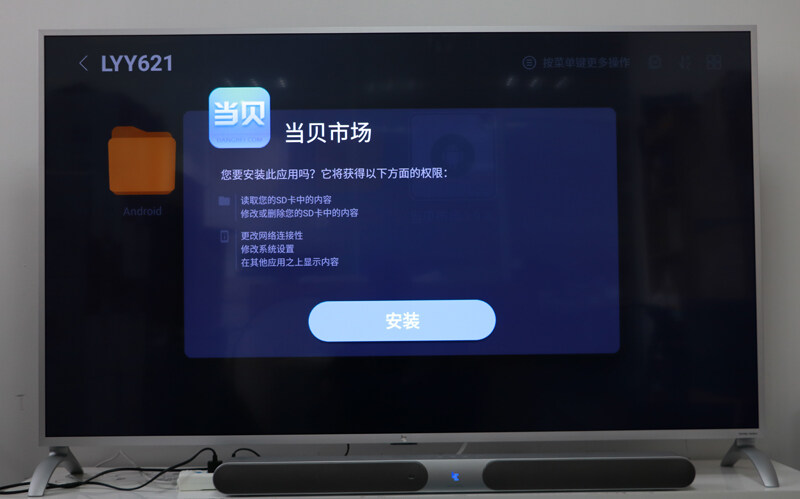
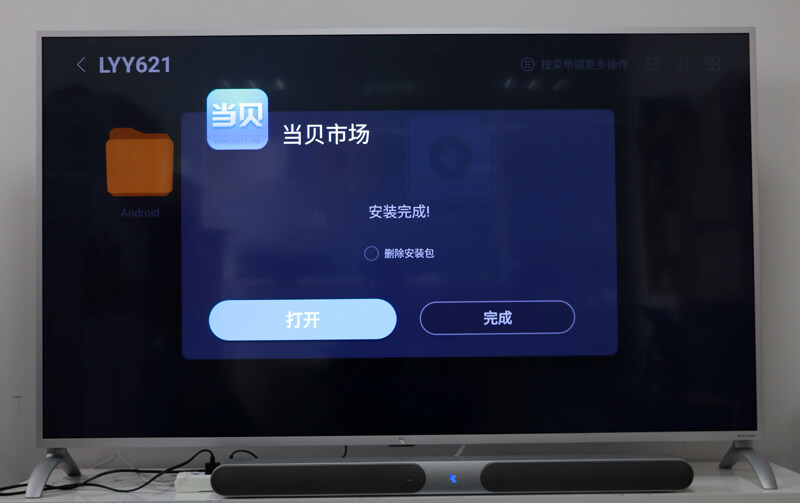
三、当贝市场安装好之后,就可以随意在乐视电视里面安装你需要的第三方直播、点播、游戏等应用,例如:影视快搜、银河·奇异果等!


如在安装过程中,出现安装包解析错误,将U盘格式化一下,重新下载安装包,或者将电视恢复下出厂设置再重新安装试试;
|